The newest Java update is causing problems with the PowerTeacher Gradebook. If you are prompted to do so at any point, DO NOT install the Java update until cleared to do so by the district IT director. Mac users who are in the habit of installing regular software updates on their district-issued Macbooks when prompted to do so should take these precautions:
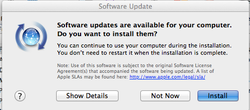
When the Software Update prompt appears (usually once a week, depending on your settings), click 'Show Details'.
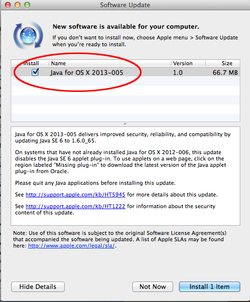
In the expanded dialog, uncheck the box for "Java for OS X" before proceeding. Leave other boxes checked to install the current updates.
