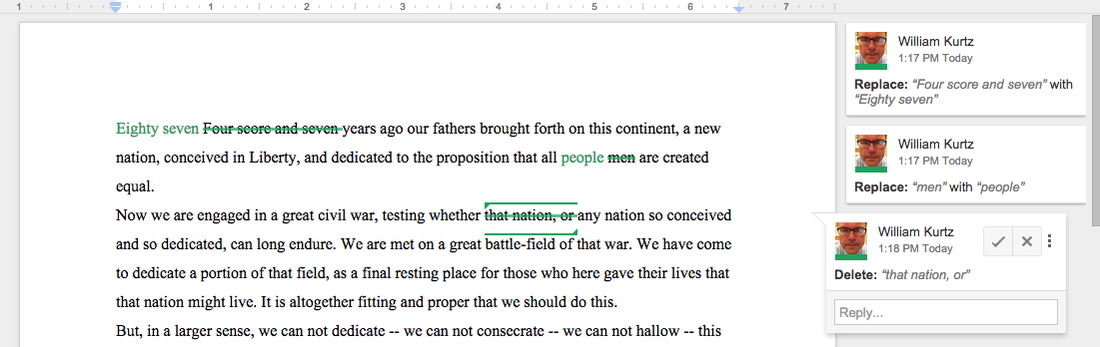A number of people have said to me that they like Google Docs, but wish it had more of the boutique features found in Microsoft Word, such as proofing and grammar-correcting tools and the ability to 'track changes' rather than just making inline edits. Back in July, Google introduced new 'editing modes' for Google Docs and the 'Suggesting' mode works very much like the 'Track Changes' feature in Microsoft Word:
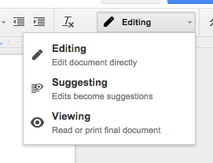
To access it, open any document (one you have created or to which you have access) and look in the top-right corner for a button labeled 'Editing' and marked with a small pencil icon. Click the button to open a drop-down menu:
Choose 'Suggesting' to 'Track Changes'. Any alternations made to the text will appear inside green frames, with a comment box in the right sidebar that identifies the review and describes the recommended change to the original text:
Choose 'Suggesting' to 'Track Changes'. Any alternations made to the text will appear inside green frames, with a comment box in the right sidebar that identifies the review and describes the recommended change to the original text:
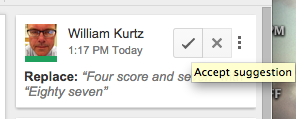
The writer or review has only to click the '√' or 'X' inside the comment box to accept or reject the proposed changes:
Watch it in action: